Both PuTTY and WinSCP are widely used applications for different purposes. PuTTY is a terminal emulator for secure remote access, while WinSCP is designed for secure file transfer between local and remote systems. Understanding their primary function is very important for choosing the right tool.
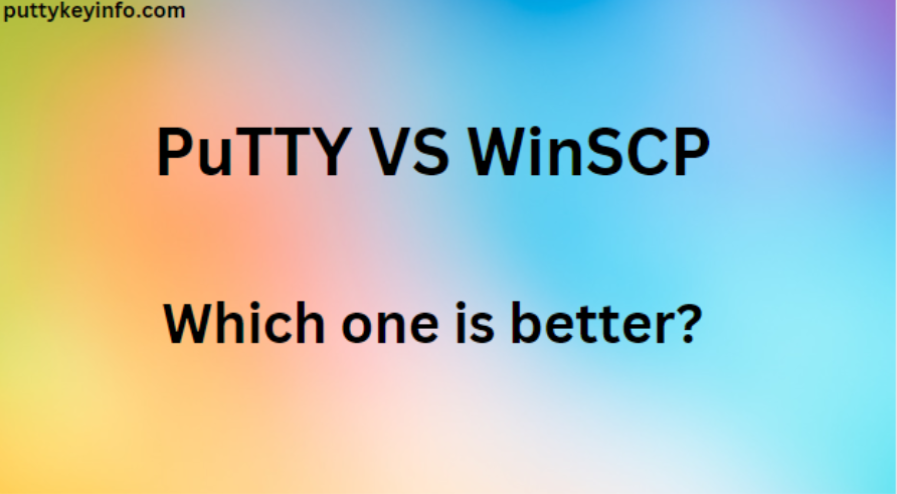
Overview of PuTTY vs WinSCP
PuTTY
PuTTY is used to provide a secure SSH connection to remote servers and network devices. It provides the text line interface to user to manage the function on remote system.
It supports protocols like SSH, SFTP, Telnet, and rlogin. It allows user to connect wide range of systems.
PuTTY is used by Administrator, Programmer, and professional computer experts to connect to remote devices to manage the function and resolve the issues that arises.
WinSCP
WinSCP is a trusted platform for secure file transfer to and from the remote server. Its main function is to maintain security and ensure confidential during the transferring of files.
It supports various protocol like SFTP, FTP, and WebDAV. It provides user-friendly interface to manage files. It is mainly used by users to upload and download files, and manage the directories between the local and remote devices.
Comparison Key Features of PuTTY and WinSCP
By comparison of key features PuTTY and WinSCP users know about the field in which they are best:
PuTTY Key Features:
Open source: PuTTY is a free and open source.
Secure remote access: It establishes a secure connection manages and accesses the remote server.
Support protocol: It supports a wide range of protocol, which increase the ability to connect to more no. of systems.
Scripting: PuTTY allows you to create and run Smart script. It helps the user to work done faster on remote device.
Customizable interface: PuTTY allows user a customizable interface like changing fonts, and appearance.
Secure file transfer: It allows users secure file transfer by using pscp tool, which is component of PuTTY.
Support different system: It support different operating system like Windows, Mac, and Linux.
Secure access with keys: It allows user to use the an SSH key for authentication.
WinSCP Key Features:
Secure file transfer: It allows users a secure file transfer, while maintaining confidentiality.
Graphical user interface: It provides user-friendly GUI to manage files.
Support Protocol: It supports multiple protocol to transfer files with many systems.
Text editor: It has built-in text editor, to edit files on remote devices.
Open source: It is free and open source, which means anyone can use it without any cost.
Secure data: WinSC ensures that data is transferred and remain secure.
Comparison of Pros and Cons of PuTTY and WinSCP
PuTTY Pros
- Lightweight software.
- secure file transfer.
- terminal emulator
- SSH generation.
- Port forwarding.
- free and easy to use.
- Session management.
- Support serial port connection.
- Support IPv6.
PuTTY Cons
- No graphical user-interface to manage files.
- Provide less security.
- Require knowledge to run scripts.
- No built-in text editor.
- Only visual based output.
WinSCP Pros
- Integration with PuTTY.
- no tracking of data.
- free and easy to use.
- drag and drop file transfer.
- Create scripts and automation of task.
WinSCP Cons
- Limited to transfer files.
- No key generation.
- only support windows.
- Not a terminal emulator.
- no serial port connection.
- not support SCP protocol
Summary
Both PuTTY and WinSCP are experts in their field. While choosing one of them it is essential to consider your needs. If you need secure remote access to manage server, and executing commands then PuTTY is right choice. This tool serves both secure remote connection and file transfer. However, if you need only involve manage files and secure file transfer, then WinSCP is better. Both the tools are powerful, the choice of tool depends on your preference.