
PuTTY is a widely used program, but has limitations particular in terms of security security features. In todays time, there are many other PuTTY alternatives that provide more advanced features, make smooth and secure remote connection.
Table of Contents
Below is the list of best PuTTY alternatives for SSH clients, along with features, pros and cons: –
1. Solar PuTTY
Solar PuTTY is developed by the leading network software provider. It is a free application for Windows Operating system. It offer a secure connection with SSH and secure file transfer with SCP and SFTP.
Once logged in to another computer it allows automatically log in and reconnect securely. Its tabbed windows allow to log into another computer and open multiple terminal sessions at the same time. Each session opens a new tab. This tool offers the colour code for the new tab so each of the tabs is different from the other. Solar putty also implements the telnet system.
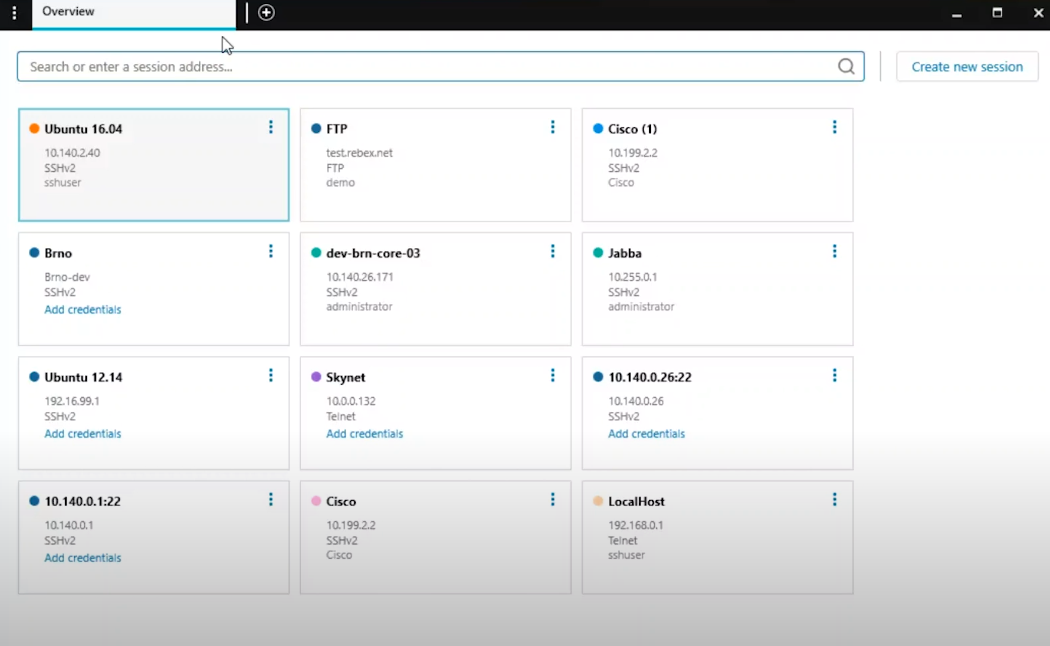
Feature of Solar PuTTY: –
- SCP (secure file protocol), SFTP (Secure file transfer protocol).
- Multiple terminal connection.
- Telnet system.
Pros: –
- Free to use.
- Automatic log-in and reconnect.
Cons: –
- For window use only.
- Technical and networking knowledge is required.
2. KiTTY
Kitty is a free and open-source windows software which is developed on the same platform of PuTTY. KiTTY is the copy of source code of PuTTY and include features that PuTTY have, but also more advanced features. KiTTY is the advanced version of the PuTTY.
Kitty is a fork of putty. It has a GUI (Graphical user interface) almost the same as putty. KiTTY was firstly available for Windows but in todays times, it is available for Mac, Unix-Linux operating systems. It can support many protocols like SSH, SCP, Telnet, and many others.
It has a chat system and text modification. It secures the remote connection with SSH and secures file transfer by SCP. Kitty allows you to preview images and videos in the terminal. It has a command line where you can make a script to log in to the other remote computer. You can use the KiTTY if you don’t have solar putty.
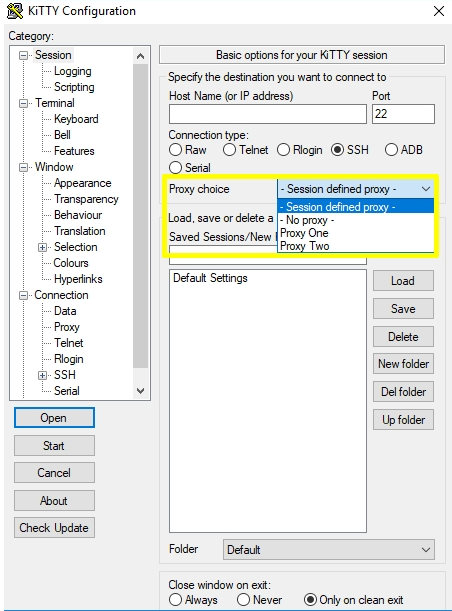
Feature of KiTTY: –
- Text modification.
- Preview images and videos.
- Chat system.
- Auto-save the session.
- Two SCP implementation – pscp.exe and Winscp.exe.
- Manage by scripts.
Pros: –
- Free to use.
- Advanced version of putty.
- Support keyboard shortcut.
Cons: –
- Window use only.
- Same interface as putty.
3. MobaXTerm
MobaXTrem is the terminal emulator for Windows ,Linux and Mac OS. It is a telnet and ssh client and provide serial terminal connections. It has the X server feature which is a portable version made to run from USB and run applications on the remote system.
MobaXTerm application has two versions free or paid. On the free version, you get access to basic features but in a paid version more advanced features are used. It has a multi-selection feature in which the same command runs on different servers. It allows users to run different SSH sessions at the same time.
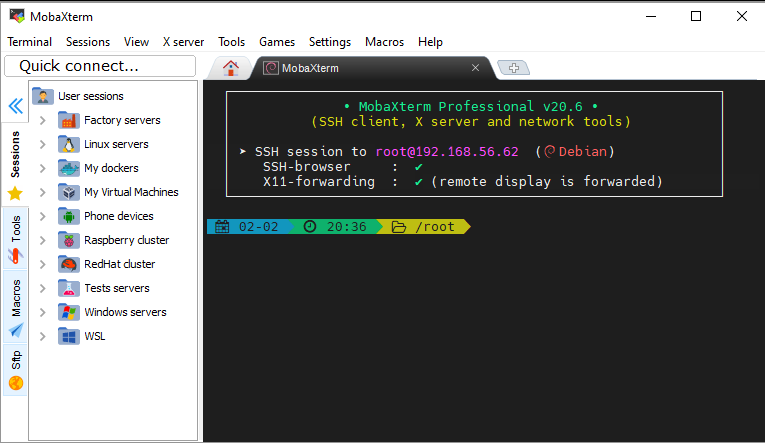
Feature of MobaXTerm: –
Free version: –
- The display is X11 forwarding.
- Limited sessions.
- Two SSH Tunnels.
- Four macros.
Paid version: –
- Customize the interface.
- Unlimited session.
- Professional support.
- Limitless macros.
- Lifetime use.
- Strong password support.
Pros: –
- Built-in file manager.
- Support sftp and scp.
- Support plugin.
Cons: –
- Paid version to access more features.
- File transfer crashes rarely.
Also check, We provide terminal operator for iPhones to connect remote desktop server.
4. ZOC
ZOC is SSH and Telnet client for Windows and MacOS. It cannot be run on Linux. It provides a great interface for users to allow various PuTTY sessions to run at the same time. It allows to transfer file between the remote systems and local system.
It provide SSH connection to web server. It supports strong scripting language and allows users to automate processes like searching and collecting information. It supports hotkeys and customizes the task.
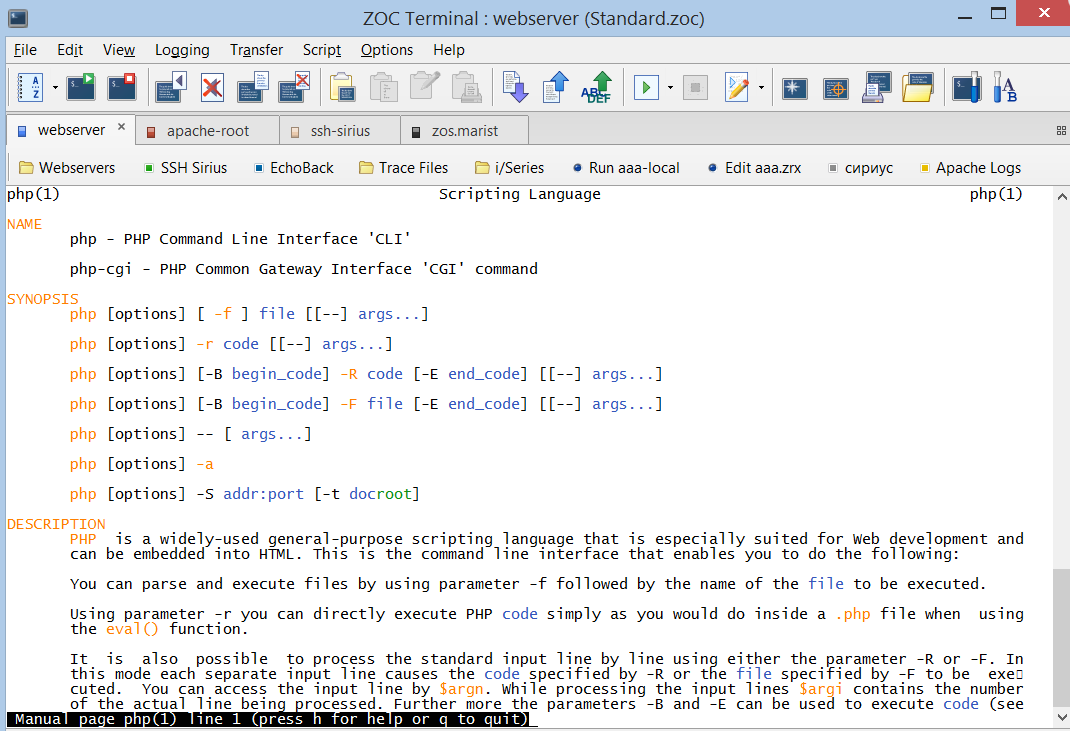
Feature of ZOC: –
- Multiple session.
- SCP protects file transfer.
- Scripting and automation process.
Pros: –
- Attractive interface.
- Run on Windows and Mac.
Cons: –
- Paid tool.
- Do not support Linux.
5. XSHELL
XSHELL is a terminal operator for Windows system. It comes in two versions, free for basic use and paid for professional use. The paid version offers more advanced features to the professional.
It provide SSH connection, here it offers two versions of SSH i.e. SSH 1 and 2. It has a built feature of file transfer which is secure by SFTP (Secure file transfer protocol). It has a tabbed interface to support several SSH sessions at the same time. It provides security to save your credentials in encrypted form.
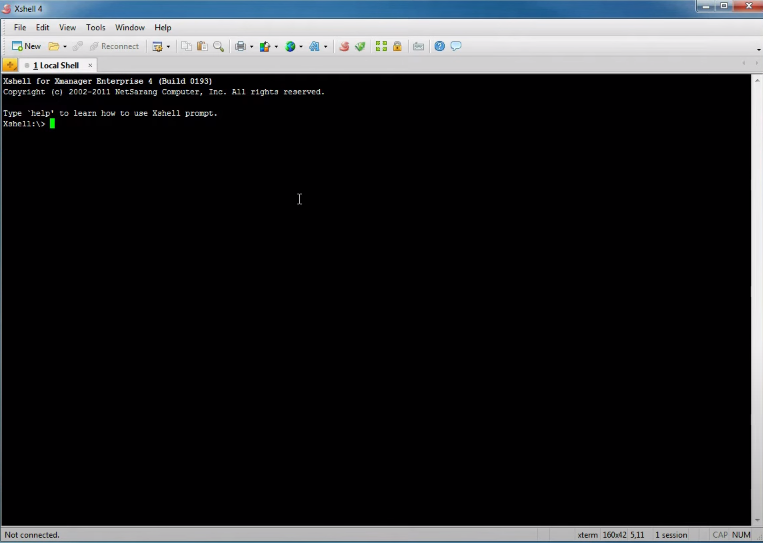
Feature of XSHELL: –
- Secure connection SSH.
- Save credentials.
- SFTP file transfer.
- Multiple session.
- Support scripting.
Pros: –
- Command line interface.
- Support Session management.
- Set keyboard shortcut.
Cons: –
- Paid version for more features.
- For window use only.
6. SuperPuTTY
SuperPuTTY is the advanced version of PuTTY. It is an open source and available free for all. If you want to install superPuTTY, first install the original PuTTY to use its operation and advanced features. Like PuTTY, it provides SSH remote connection. It is similar to PuTTY.
It is initially developed for Windows with free SSH and Telnet option. SuperPuTTY enables the user many sessions, with each connection running at the same time in tabbed windows. It provides a better and customizable GUI than PuTTY.
If you are looking for comparison between PuTTY and SuperPuTTY, than check PuTTY vs SuperPuTTY.
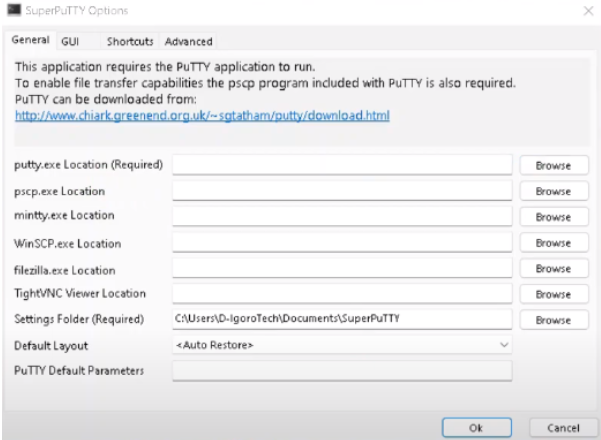
Features of SuperPuTTY: –
- Copy of PuTTY.
- Customizable interface.
- Set keyboard shortcut.
Pros: –
- Free to use.
- SFTP secure file transfer.
- Multiple session.
Cons: –
- For window use only.
- No advanced features.
7. mRemoteNG
mRemoteNG is a free ssh client. It is also called the fork of mRemote. It is a multiple remote connection manager for Windows that offers various tabs and protocol features. mRemoteNG provide regular updates and fixes bugs. It enables the user many remote sessions.
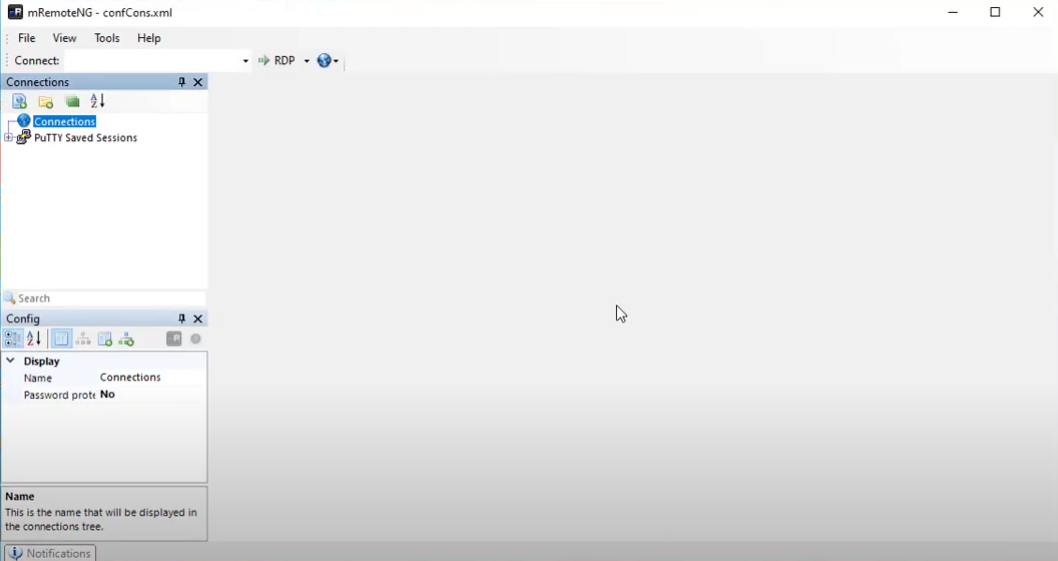
Features of mRemoteNG: –
- Support protocol SFTP, Telnet, rlogin RAW.
- Multiple remote sessions.
- Support RDP (remote desktop connectivity), VNC, and ICA.
- Offer undocking panel.
Pros: –
- Free to use.
- Tabbed interface.
- customizable interface.
Cons: –
- Remote connection outside the panel tab.
8. PuTTYTray
PuTTYTray is an free and open source. It is an improved version of PuTTY. It is the fork of PuTTY. It offers many advanced features and add-ons to make it easy to use. It is written for Windows only.
With PuTTYTray you can minimize PuTTY to system tray. This application has been not updated since 2016 but still, it is the best alternative of PuTTY from todays point of view. PuTTYTray also used from a USB stick.
Features of PuTTYTray: –
- Customizable tray icon.
- Portable file.
- URL hyperlinking.
Pros: –
- Free to use.
- Try to reconnect the connection.
- Blink tray icon when the signal received.
Cons: –
- Not updated from time to time.
9. WinSCP
WinSCP is a file transfer application. It is a wide tool used in homes and offices all over the world.
It use SSH to secure the remote connection. It supports protocols like FTP, SCP, and WebDAV implementation. It comes with remote command facility support with the system.
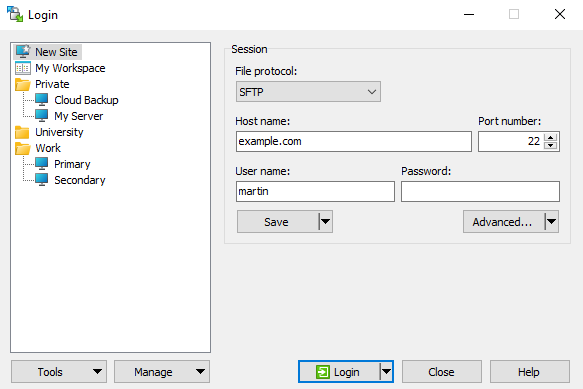
Features of WinSCP: –
- SCP and SFTP file transfer.
- Remote command.
- WebDAV facilities.
Pros: –
- Free to use.
- No tracking of the data.
- Sharing of screen.
Cons: –
- For window use only.
If you are looking for PuTTY and winSCP which one is best for remote access and file transfer, then check PuTTY vs WinSCP for easy to understand.
10. SmarTTY
SmarTTY is an free and open-source ssh client for Microsoft Windows. It is SSH-based terminal operator that has a SCP file transfer system. It makes it easy to connect to the SSH server and transfer files. It supports protocols like SCP, SFTP, Zmodem, and Ymodem. It gives user an attractive interface.
It allows various remote connections at the same time. SmarTTY gives a text editor, a file editor, and a hexadecimal terminal for monitoring ports. It does not provide many other functions to the user just copy and copy from action.
Some other version of SmarTTY has an SSH key generator to generate new keys and modify existing keys. An index panel on the left of the terminal panel shows the directories of the computer. By this user can move from the file storage by just clicking on the directory icon. It allows storing private keys in a window key container.
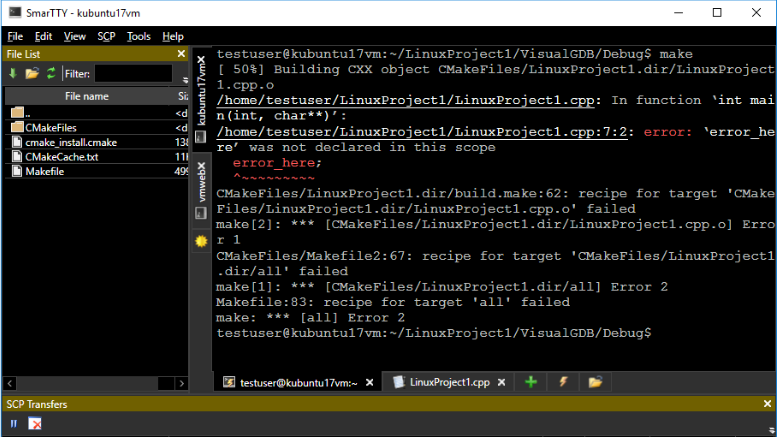
Features of SmarTTY: –
- SCP secure file transfer.
- Generate SSH keys.
- Shows directories.
Pros: –
- Free to use.
- Support multiple sessions.
- Use from USB stick.
Cons: –
- For window use only.
11. iTerm2
iTerm2 is an open source. It is a popular terminal operator that has a lot of advanced features. It is available for MacOS only. iTerm2 interface shows numerous sessions by split screen and allowing to record the session.
It secures the remote connection by SSH but it does not allow the file transfer facility between connections. You can also search the text in the search field which is placed at the end of the top frame of the window. It provides to set keyboard shortcut to perform the task in less time.
The autocomplete suggestion function is provided when you write a new command. iTerm2 also includes password security to secure your document on your computer when you log in remote computer regularly.
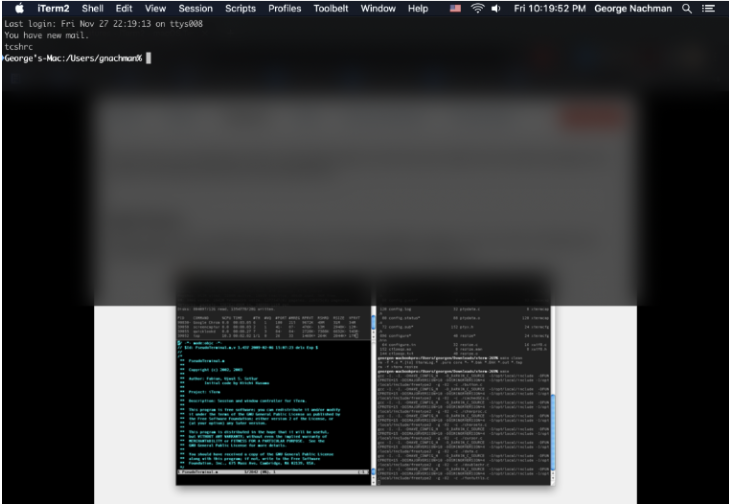
Features of iTerm2: –
- Set keyboard shortcut.
- Record session.
- Search text.
Pros: –
- Multiple session.
- Provide password security.
- Support heavy Mac operating system.
Cons: –
- For Mac use only.
- Not allow file transfer.
12. TeraTerm
13. OpenSSH
While connect to any remote desktop server, always use terminal operator to secure the connection. Here we provide some list of best PuTTY alternatives, with list of their features. All of them support SSH protocol, allow to connect to ssh server. So, you are able to find the alterative according to your need.
How to choose PuTTY alternative?
When choosing the PuTTY alternative, from many other SSH clients that support different operating systems, especially for Windows. Choosing one of them is difficult which one suits you.
The list we provide is just a few numbers. There was a widespread of SSH capabilities for different OS, so you would not face difficulties when finding the SSH server for remote connection.
PuTTY is a trusted platform, but we have to try its other alternatives because they provide a wide range of advanced features. Most of them are free and some require a paid subscription to explore more features, a trial period is also given for testing.
See the list and find one that fulfills your specific needs. Keep up to date with tools to ensure the security provided.