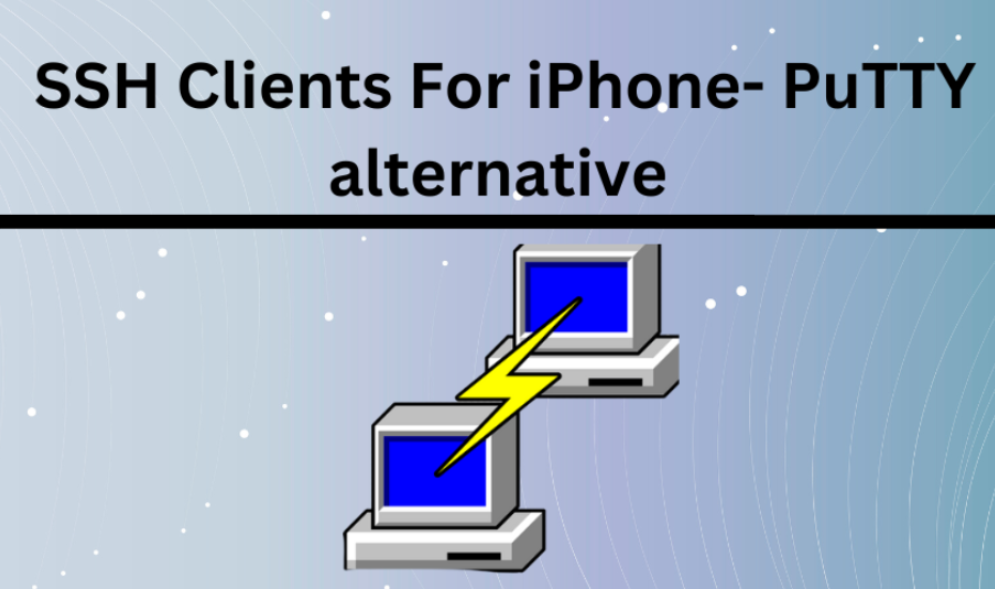
Remote server management is increasing day by day on iOS devices. PuTTY is well known for this, which provides SSH to connection and provides a secure connection to remote server. However, there is no availability of PuTTY on iPhone and for iOS devices. There are some other PuTTY like apps, which provide similar features and functionalities. By using PuTTY alternatives, you are able to maintain the secure connection on remote server.
There is the list of PuTTY alternatives for iPhone and iOS devices: –
1. Terminus
Terminus is a user-friendly tool for SSH clients. It supports many operating system like Mac, Windows, Linux, and also support mobile device like Android, iPhone, and iPad. It supports various protocols like SSH, Telnet, Mosh, and SCP. It provides a lot of advanced features than putty. It also supports serial port connection This app is free to access and advanced features can be used through the pro version which starts from $15.00.
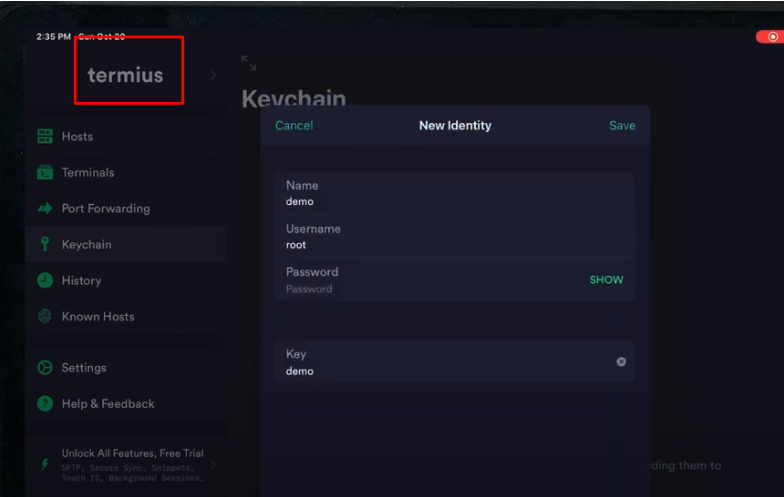
Feature of Terminus: –
- Multi-tab interface.
- Customizable GUI.
- Session recording.
- Autocomplete suggestion of command.
Pros: –
- Support operating systems and mobile devices.
- Port forwarding.
- Protect data from two-factor authentication.
cons: –
- Paid version for advanced features.
- Require iOS 15.0 or later.
2. Blink Shell
It is the popular terminal operator for iOS devices which supports various protocols like Mosh, SSH, SFTP, SCP, etc. This software fully meets the user demand such as developer, and programmer to full of features secure connection to the remote server. This app is free to use and a Blink + plan with additional is accessed through a subscription.
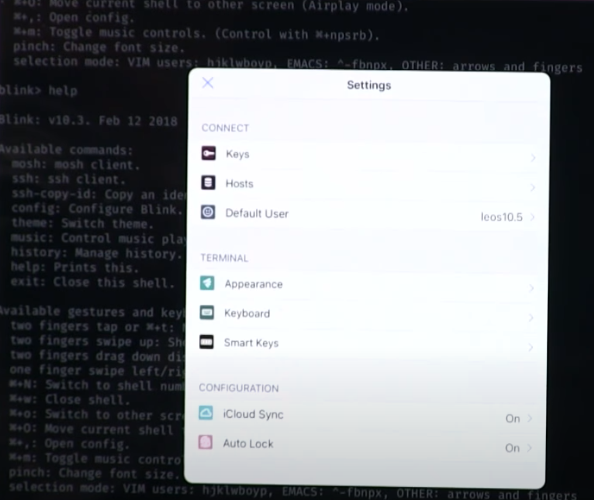
Feature of Blink Shell: –
- Customizable GUI.
- Code editor available.
- Support multiple sessions.
- keyboard modifier and set shortcut.
- Secure key management.
Pros: –
- External display support.
- Notified with Bell icon.
- Port forwarding.
Cons: –
- Require iOS 16.1 or later
- Learn before using.
- Not for casual users.
3. Prompt2
It is specially designed for SSH connection, offers user-friendly terminal operator. It keeps secure and encrypted connection to remote server on iPhone and iPads. It is an upgraded version of Prompt. It is more secure and provides the more advanced feature. This app price is $14.99.
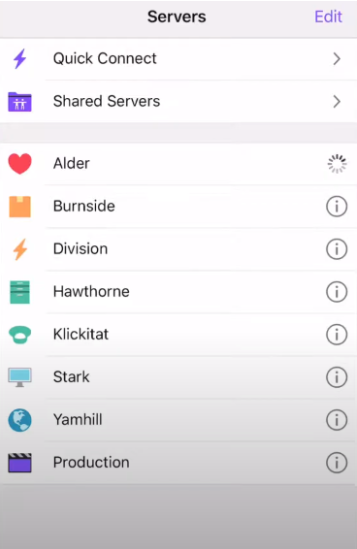
Feature of Prompt2: –
- Generate private keys through the terminal.
- Modify keyboard and its shortcut.
- Creates a folder of saved sessions.
Pros: –
- Update regularly.
- Two-factor authentication security.
Cons: –
- Do not support protocols like Telnet, Mosh
- Require iOS 14.0 or later.
4. xTerminal
xTerminal is a powerful tool designed with many advanced features for iOS devices. It allows you to connect remote server quickly and executing command fast. It is suitable for operating system like Max, Linux, and Solaris and supports protocols like SSH, and SFTP. You can edit code with the vim editor. While it is a free tool but to unlock additional features there a xTerminal pro plan start from $4.99.
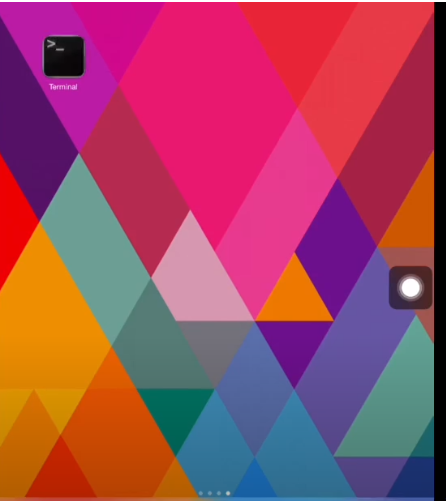
Features of xTerminal: –
- support snippet.
- Multiple session management.
- Customizable interface.
Pros: –
- easy to use.
- Two-factor authentication security.
- Save commonly used commands.
Cons: –
- Cannot support Telnet protocol.
- Require networking knowledge to use this.
- Require iOS 11.0 or later.
5. ShellFish
It is a powerful SSH terminal for iPhone and iOS devices. It can also support Windows, Mac, and Linux OS. It provides continuous access to remote server. This app offers server files that can be stored inside ShellFish and allowing these files access in the iPhone file app. Servers can beconnected between iPhone, Mac, and iPad by iCloud keychain to add security. It is a free app to access and the main feature can be accessed by acquiring the subscription which start from $2.99.
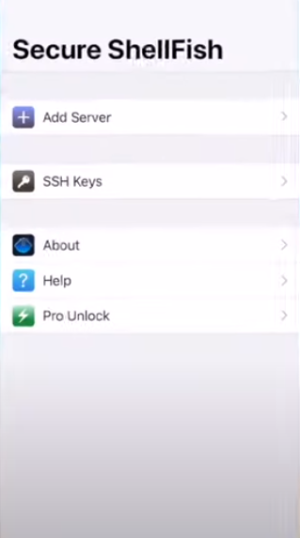
Feature of ShellFish: –
- Two-factor authentications.
- File can be used offline.
- Control all over the app with voice.
Pros: –
- Never lose the connection between Mac, iPhone, and iPad.
- Update widget through the terminal.
Cons: –
- Require iOS 16.2 or later.
- Provide less feature than putty.
6. Royal TSi
It provides an easy and secure remote connection. You can connect to Windows and Mac OS through the TS files. These files can accessed by iCloud. This app price is $6.99.

Feature of Royal TSi: –
- Easy to use.
- Customizable interface.
Pros: –
- Support multiple protocols.
- Use multiple sessions.
Cons: –
- Require iOS 9.0 or later.
- Provide less features.
To manage the function on remote server terminal emulator is essential software. But for iPhone there is no built-in function for this. So, there are some list of terminal emulator which provide the secure remote access. These emulators also offers wide range of features.